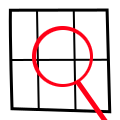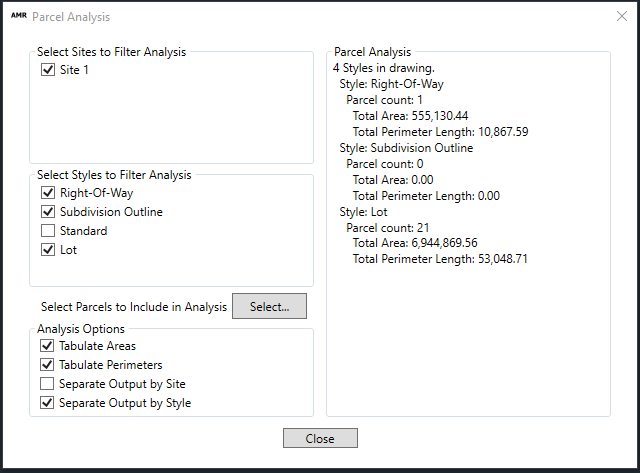Parcel Analysis Tool
Initial Dialog state
The Parcel Analysis tool provides a fast and easy way to query data out of your file regarding the parcel objects. The Sites and Styles Filter options are dynamic to the file and will update as changes are made.
The Analysis results on the right will update automatically as filter options are selected on the left.
Filter Options
Parcels can be filtered into or out of the analysis by selecting a combination of the Site or Style filter options.
If a specific parcel is desired to be included in the analysis, despite the filter options, use the Select… button to include the parcel in the analysis.
Analysis Options
The analysis results will always provide a basic count of sites, styles and parcels in the drawing.
When selecting the Tabulate Areas or Tabulate Perimeters options, the total area and perimeter lengths will be listed in the analysis results for each parcel site and style.
Selecting the Separate Output by Site or Style options will reduce the analysis output to match the filter options.
Analysis Options showing filter by Site only
Analysis Options showing filter by Style only
Analysis Options including user selected parcels
Visit the Autodesk App Store to download this app today.
Release Notes
Version 1.0.0 - Initial Release - 11/1/2021
Ability to filter by sites.
Ability to filter by styles.
Ability to select parcels outside of filter.
If selected parcel falls within the filter, mark the category
Allow the results to be selected and copied for reuse.
Save analysis options between sessions.
For feedback on this, or any other app, feel free to email me at adam@amr-consulting.net.